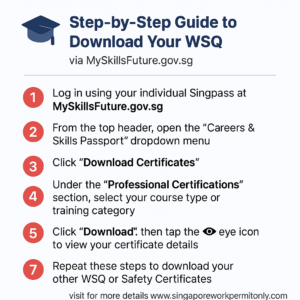1️⃣ Log in using your individual Singpass at MySkillsFuture.gov.sg
2️⃣ From the top header, open the “Careers & Skills Passport” dropdown menu
3️⃣ Click “Download Certificates”
4️⃣ Under the “Professional Certifications” section, select your course type or training category
5️⃣ Click “Download”, then tap the 👁️ eye icon to view your certificate details
6️⃣ Click “Download e-Certificate” to get your official copy
💡 Example: Manage Work at Height
7️⃣ Repeat these steps to download your other WSQ or Safety Certificates